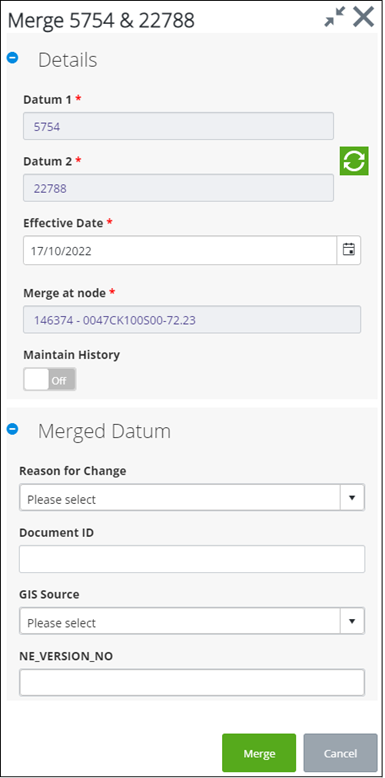Merge Group of Datums
The Merge tool allows two connected Network elements-either datum or Linear Groups- (i.e. ones that share a common Node Point) to be merged into a single new element.
The order of the elements being merged (which is first and which is second) is determined automatically by the system using the element's connectivity. This can be expressed as follows: 'The first element is connected by its end node to the start node of the second element.'

|
Merge | When two datums are selected, this button opens the Merge dialog, allowing you to specify settings for the merge. |
First, start editing by clicking the
Edit Datum button
 .
.
Select the datums to be merged by clicking the first datum while holding the Ctrl key, then click the second datum.
The Merge dialog opens. Enter the relevant data and settings, then click Merge.
- Effective Date: The default value is the current date. You can click the calendar button on the right to display the popup calendar and select an alternative date.
- Merge on Node: Displays the shared node for the elements to be merged. If the elements are connected at two nodes (as in the case of roundabouts and circles), this list will display both of the node ids. Select the node you want to base the merge on from this list.
- Swap:
When merging two elements, the elements being merged are end-dated (closed) and
a new single element created. The new element maintains the standard attributes
of the Datum 1 element. If you want the new element to maintain the attributes
of the Datum 2 element click the Swap button